One line will display the port status in the terminal
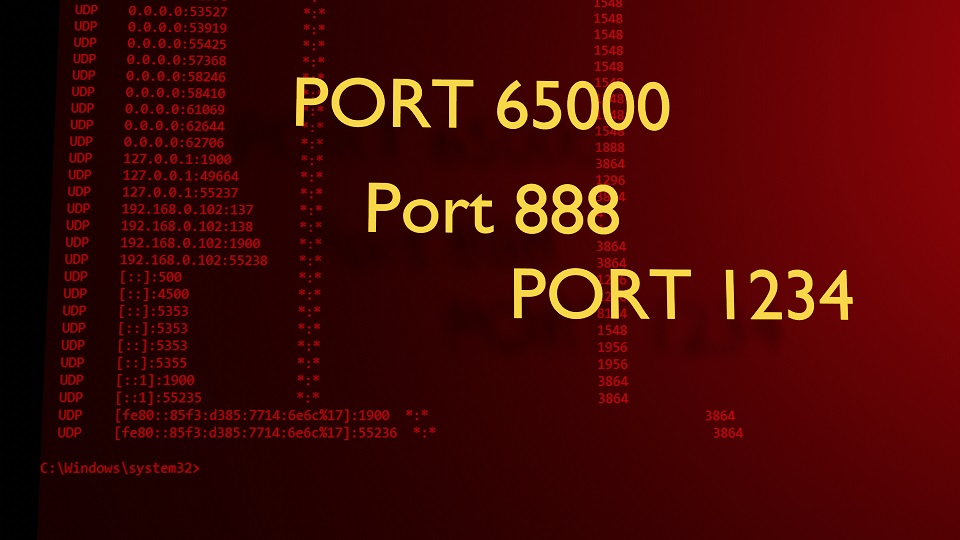
2023-10-28 04:13:20
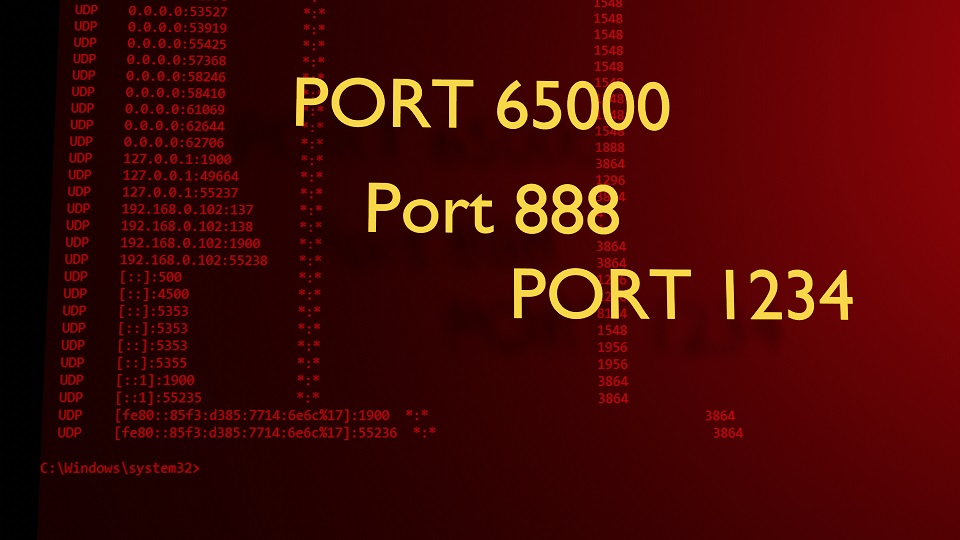
2023-10-28 04:13:20
How can I find out through the command line that the port is not busy? For this definition, you need to open the command line as an administrator and enter the following code.
netstat -an | find ":8080"
The number in brackets indicates the code being tested. You can enter any number less than 65,000, it is safe. The check will show what the status of this connection is. In the code below you can see that port 8080 is busy and 8084 is free. Please note that by default some ports are used by special programs; for example, you should not interfere with the operation of ports 80 (for regular encryption) and 443 (for an encrypted connection). Disabling these options may cause problems.
C:\Windows\system32>netstat -an | find ":8080"
TCP 127.0.0.1:8080 0.0.0.0:0 LISTENING
Above is an example of what the system response looks like. We observe the port status at the end of the output line.